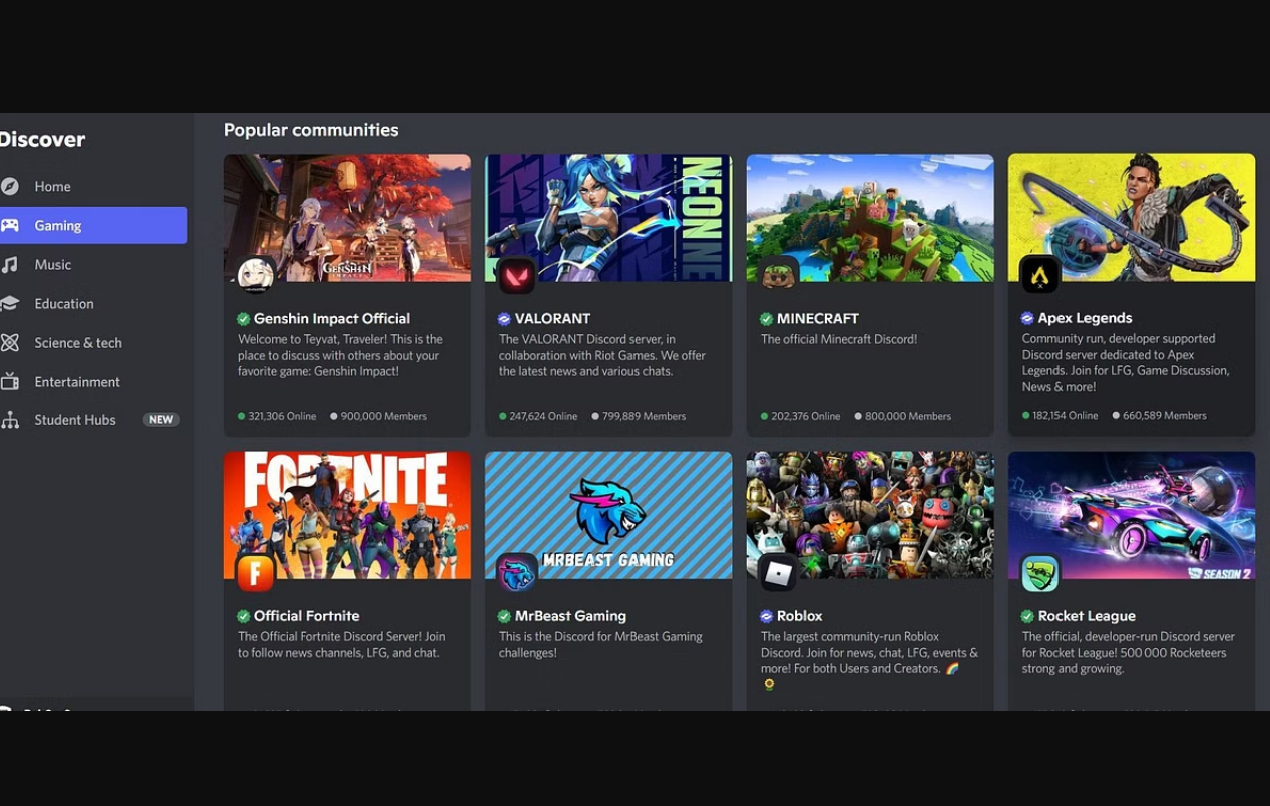
Gaming Discord: Enhancing Your Gaming Experience
Among the many platforms that players have used to communicate online, Discord stands out as a robust, versatile, and widely adopted one, Enhancing Your Gaming Experience. Initially designed for gamers, Discord is also popular with other communities because it lets users join, create, and manage servers where they can chat, share media, and more. For a beginner’s guide, here are a few tips.
Understanding Discord
Discord is a text, voice, and video based chat application. What makes it unique is the way it is structured. Servers (essentially, chat rooms) can be created by users dedicated to specific games, hobbies, or any topic of their choosing.
Setting Up An Account
Setting up Discord requires an account.
Download and Install: Go to the Discord website or app store on your device. Download and install the application.
Simply open the app and click on ”Register.” Fill out the necessary details and verify your account via email.
Navigating the Interface
A user-friendly interface greets you as soon as you launch Discord.
Servers: On the left-most side, you’ll see icons representing different servers you’re part of.
Channels: Clicking a server icon reveals various “channels”. There are text channels (denoted by a hashtag) and voice channels.
User Settings: Your profile picture at the bottom left grants access to user settings, where you can modify your profile, adjust voice settings, and more.
Joining and Creating Servers
Joining a Server: You can be invited via a link or search for public servers. Clicking on an invite link usually brings you directly into the server. Alternatively, click on the ‘+’ icon on the far left and select “Join a Server”. Click on “Create a Server” and select the appropriate region. Name your server, and click on “Create a Server”!
Text, Voice, and Video Communication
A text channel can be started by clicking on the channel button and typing your message. You can also share images, videos, and other files. Discord supports markdown text formatting, which allows you to use bold, italics, and other formatting options.
Voice Channels: Click on a voice channel to join. You’ll see your icon move to that channel. Others in the same channel can hear you, and you them. You can also mute your mic or headphones with the icons at the bottom.
Video Calls and Screen Share: Within direct messages or certain servers, you can start video calls or share your screen.
Bots and Integrations
Among Discord’s unique features that make it stand out is the integration of bots. These bots can play music, moderate chat, or even provide stats about a game. There are many online resources where you can find bots and add them to enhance your server.
Roles and Permissions
As a server grows, managing users becomes essential. Administrators can assign roles to users. For example, users with the “Moderator” role might be able to mute or kick other users.
Assigning Roles: In server settings, navigate to ‘Roles’ and create or modify roles. Then, right-click on a user to assign them a role.
Security and Privacy
Like any platform, it’s crucial to ensure your safety and privacy on Discord.
Two-Factor Authentication: In User Settings under “My Account”, enable Two-Factor Authentication for added security.
Privacy Settings: Adjust who can add you as a friend, direct message you, or join your servers in the Privacy & Safety settings.
Beyond Gaming
Custom Game Controllers: Empowering Gamers, while initially designed for gamers, Discord has expanded its horizon. Many non-gaming communities, from book clubs to study groups, now utilize the platform.
Exploring Further
As with any software, the best way to master Discord and ensure “Enhancing Your Gaming Experience” is to explore. Dive deep into its settings, customize your experience, and discover its myriad features.
Conclusion
A testament to Discord’s versatility and comprehensive feature set is its ascendancy in online communication, particularly within the gaming community. There’s something for everyone on Discord, from text chats to video calls, from game-oriented servers to broad community discussions. In this beginner’s guide, you’ll learn everything you need to know about Discord and how to get the most out of it.
Leave a Reply